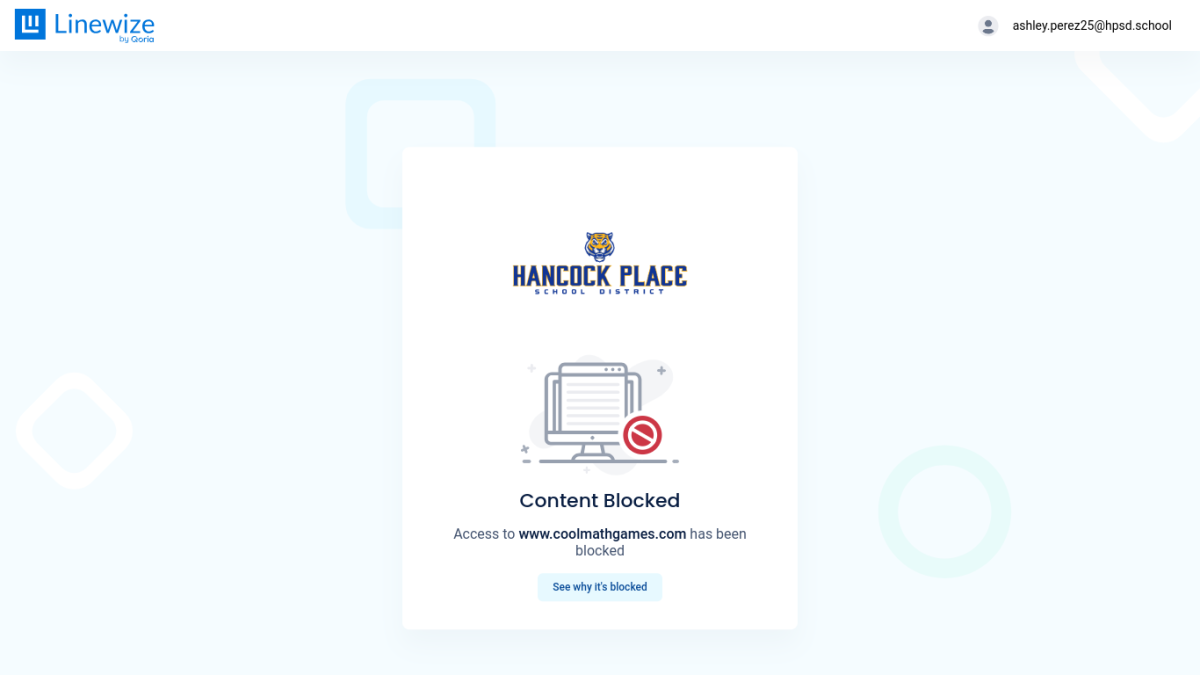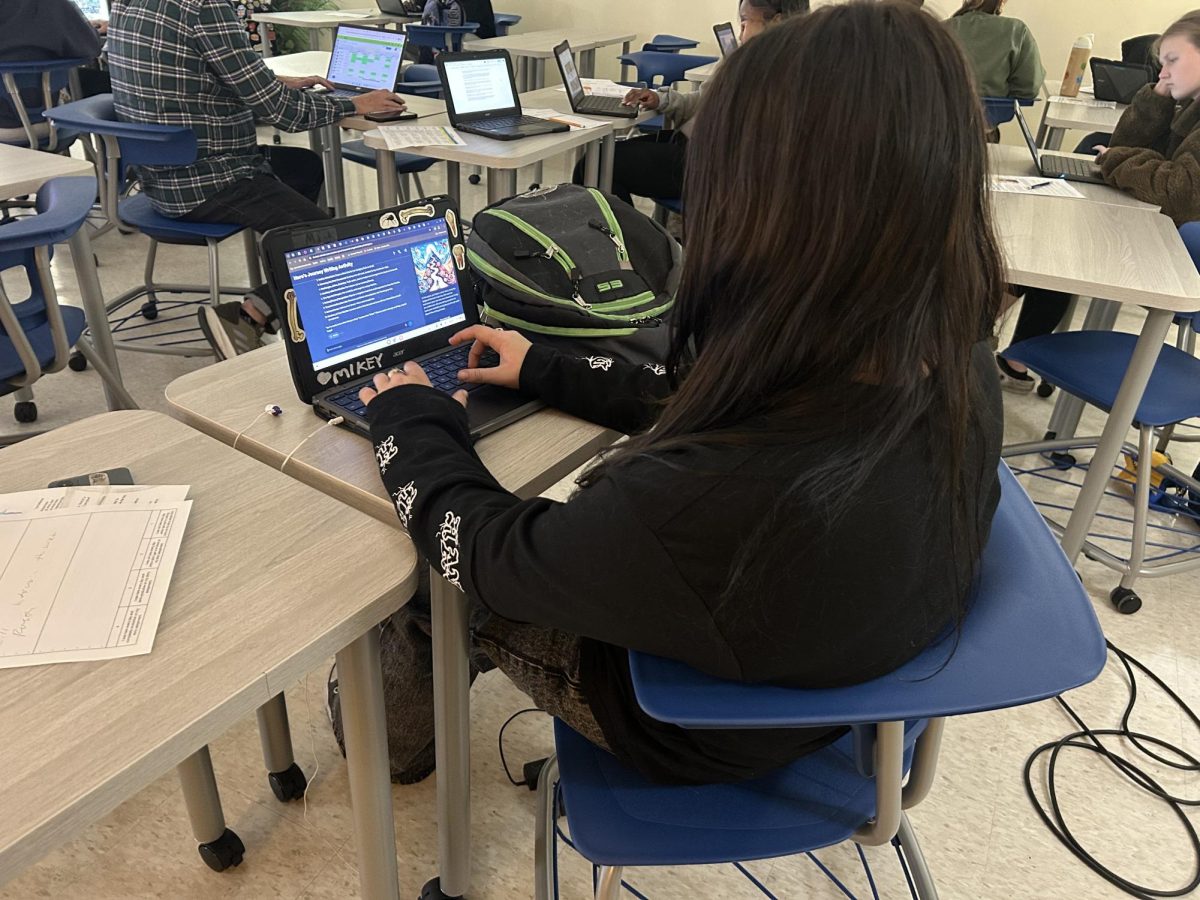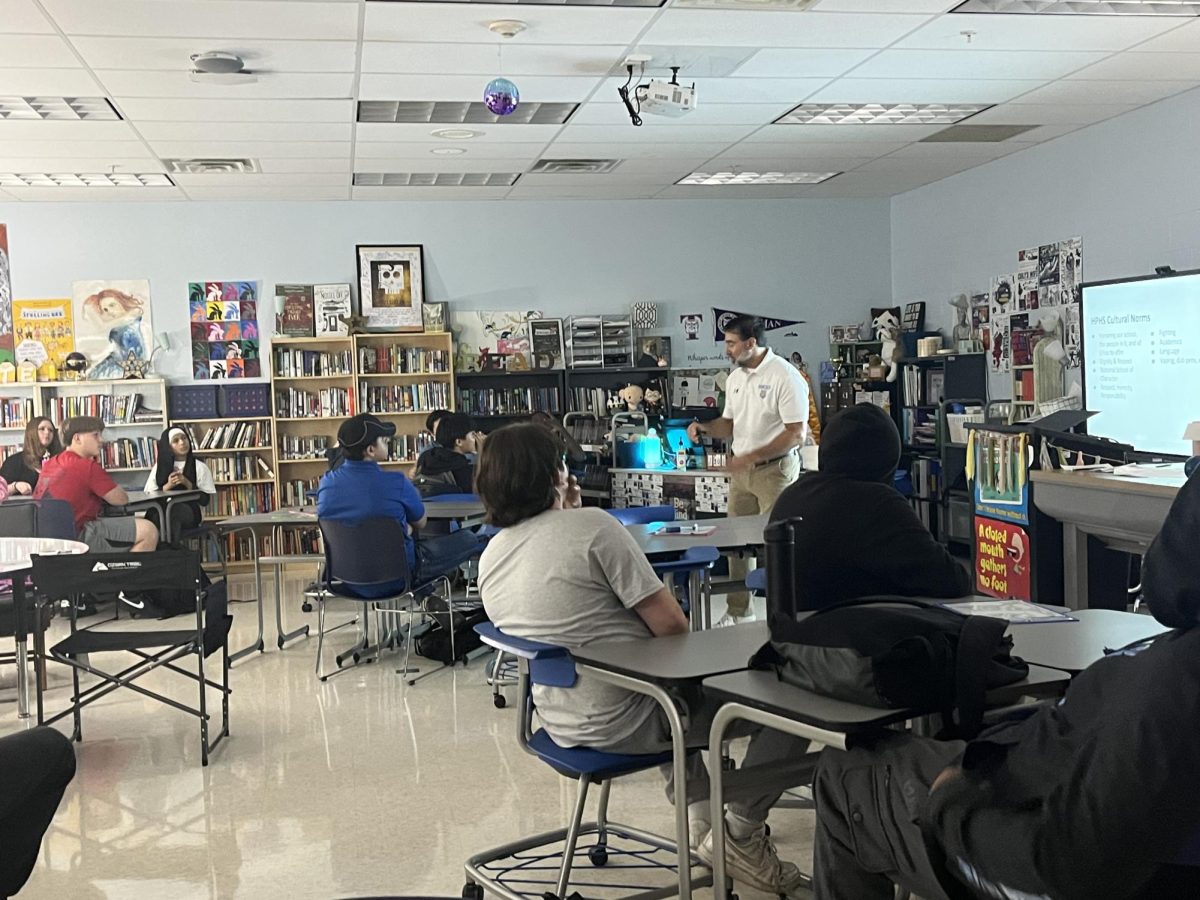Do you ever get frustrated why your favorite website is blocked because you’re bored? Or you have nothing to do during TLT and want to play games?
Mr. Kevin Buerk, HPSD’s Networks & Systems administrator explains why school websites are blocked and who can decide to block your favorite websites.
“Websites are blocked for a number of reasons,” Buerk said. “They are blocked to keep students from seeing inappropriate or harmful images or content; to keep students focused and on task with schoolwork; to conserve network bandwidth and throughput; to keep our network safe from malicious sites or services that could negatively impact operations; and to remain in compliance with FERPA (Family Educational Rights and Privacy Act) and other federal or state laws.”
HPSD introduced LineWize for our school’s filter. It sets a default policy for school districts and these types of policies allow it to block certain websites. With Linewize being put, teachers can request certain websites to be unblocked.
“Users can request websites to be unblocked,” Buerk said. “The overall process typically involves teachers establishing a need for the site and presenting that need to the building principal. If the building principal agrees there is a need to have the site unblocked, they reach out to the technology department and we unblock the site.”
The program also allows for teachers to do the opposite. “There are other cases in which certain users (principals themselves, secretarial staff, etc.) reach out to us directly to have sites unblocked, and we typically accommodate those requests, if/when appropriate,” Buerk said.
Breckin Bowden (12) shared his frustrations on why websites are blocked for him and how they restrict him.
“There are so many websites that are educational but are blocked or anything you want to search up. They are blocked and it makes me so.. frustrated,” Bowden said.
As far as restrictions go Buerk says some teachers do use Linewize to block websites themselves. Meaning some teachers can see what you are doing through your screen.
“Teachers do have the option with our Linewize Classwize program to block sites themselves,” Buerk said. “If they have their classes set properly, they can use Classwize to block websites on student Chromebooks without having to go through us first. Many teachers do use this feature currently, but many do not.”
Zoie Lee (9) loved playing Coolmathgames and was upset when it became blocked.
“I am so furious because I can’t play my games anymore like Coolmathgames, I miss the game Papa Freezeria and I miss all my games. I’m tired.” Lee said.